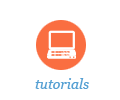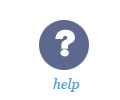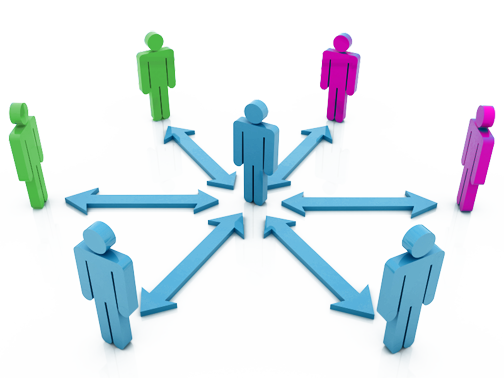Sakai Tutorials
Creating Project SitesProject sites are designed to facilitate collaboration. You can invite anyone you wish to join your project site. Any faculty or staff member can request a project site to use as a site for collaboration on project, committee, or research work.
Please submit an online help request for a Sakai site creation following the steps below or call 919 962-HELP (919 962-4357 or 866-962-4457) and identify who the audience will be, if it is for teaching, and also a name that you would like for your project site. Students are eligible to set up project sites, but must have faculty or staff sponsors fill out and submit the request forms (i.e., students cannot submit request forms themselves).
Project Site request instructions:
|